What Software to Use for 3D Printing?
A Complete Beginner’s Guide
Isaí Martínez
3/26/20252 min lesen
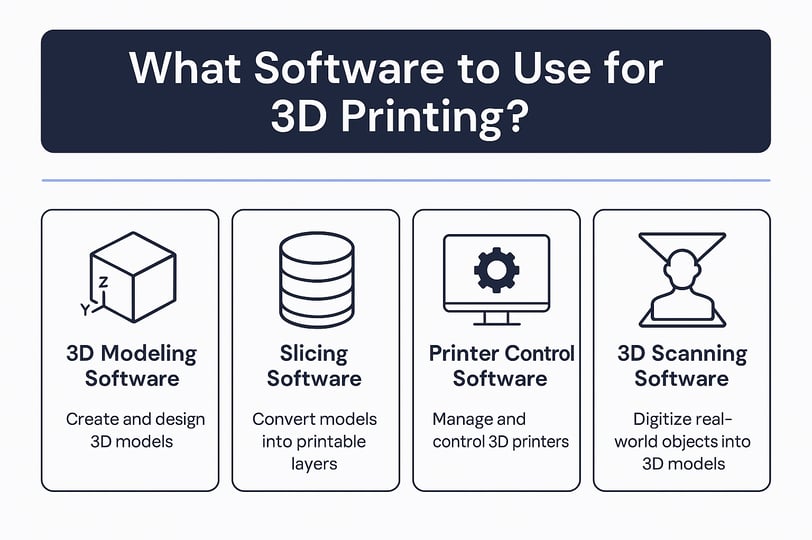
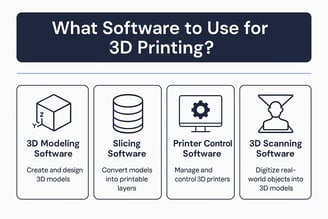
3D printing has evolved from a niche hobby into a powerful tool across industries—from product prototyping to custom manufacturing. But before you can hit “Print,” there’s one crucial step: choosing the right software.
Whether you're a business exploring 3D workflows or a curious creator, this guide breaks down the types of software needed for 3D printing and the best free and professional tools to get started.
3D Modeling Software: Designing Your Object
This is where it all begins. 3D modeling software lets you create the digital shape of the object you want to print. You’ll use it to design parts, modify existing models, or build something entirely from scratch.
🔧 Popular tools:
TinkerCAD (Beginner-friendly, browser-based)
Fusion 360 (Professional CAD design with parametric tools)
Blender (Great for artistic or organic shapes)
SolidWorks (Advanced CAD for engineering use)
🧠 Tip:
Use STL or OBJ format to export your model for slicing later.
✂️ Slicing Software: Preparing for the Printer
Slicing software “slices” your 3D model into horizontal layers and generates the G-code your 3D printer understands. It also lets you configure print settings like layer height, infill, temperature, and supports.
🔧 Recommended slicers:
Ultimaker Cura (Free and widely supported)
PrusaSlicer (Excellent for Prusa printers, works with others too)
Simplify3D (Paid, known for high control)
IdeaMaker (Great UI and customization features)
🖥️ Printer Control Software (Optional but Useful)
Some printers require standalone software to connect, monitor, and control print jobs. These tools allow live feedback, remote control, and real-time tweaks.
🔧 Examples:
OctoPrint (Raspberry Pi-based remote controller)
Repetier-Host (Free, multi-platform)
MatterControl (Includes design + control features)
📡 3D Scanning Software (For Reverse Engineering or Replication)
Want to scan an existing physical object and turn it into a printable model? That’s where 3D scanning software shines.
🔧 Tools to try:
Meshroom (Free photogrammetry-based tool)
Qlone or Polycam (Mobile scanning apps)
Artec Studio (Professional-grade scanner software)
🧩 Final Thoughts: Which Software Should You Choose?
There’s no one-size-fits-all software, but understanding the workflow is key:
Design → Slice → Control → Print.


If your team or business is entering the world of 3D printing, investing in the right software tools can save time, reduce errors, and improve print quality.
Need help integrating 3D software into your process?
At Victorian Vanguard Ventures, we help businesses adopt and scale emerging technologies like 3D printing and smart automation.
